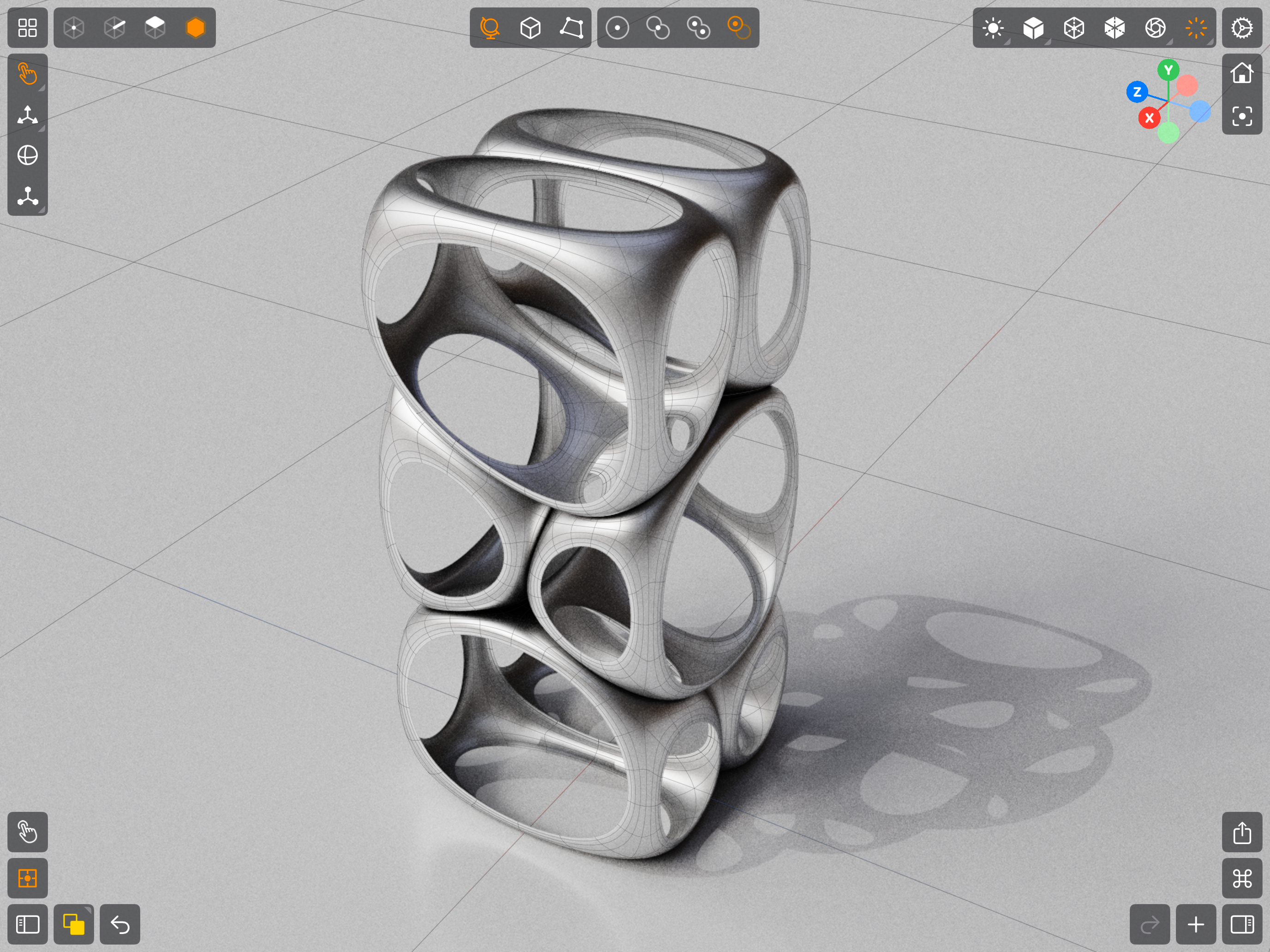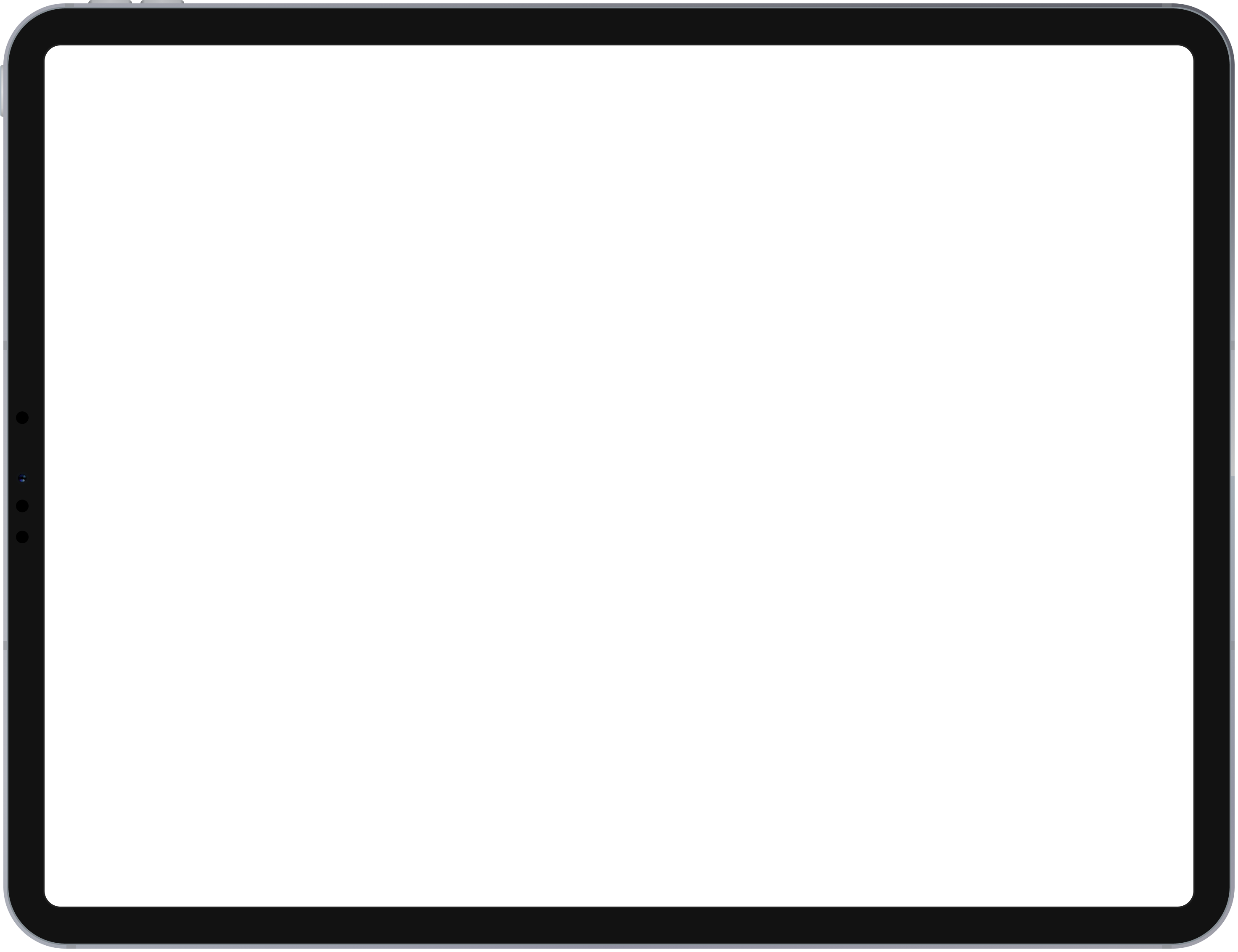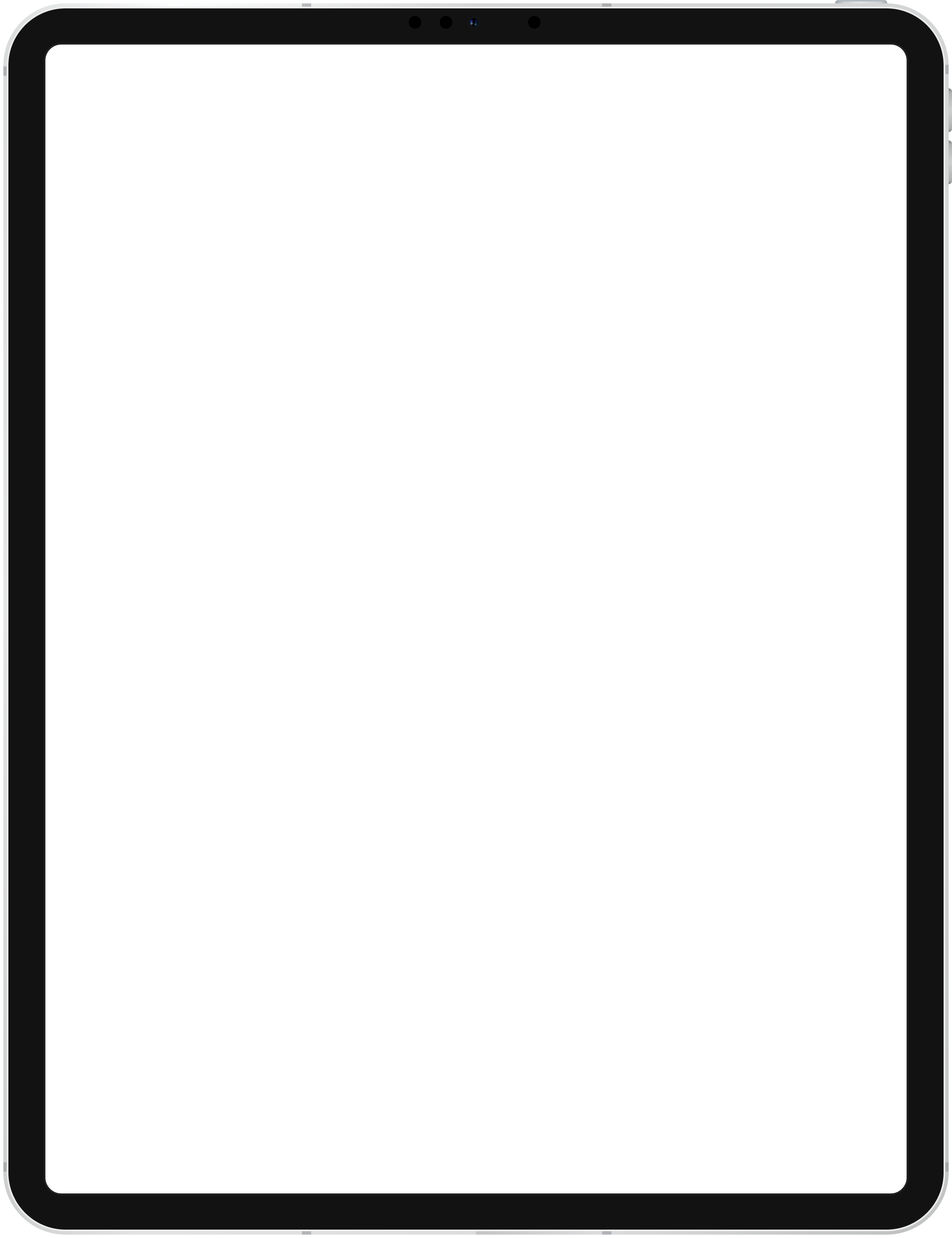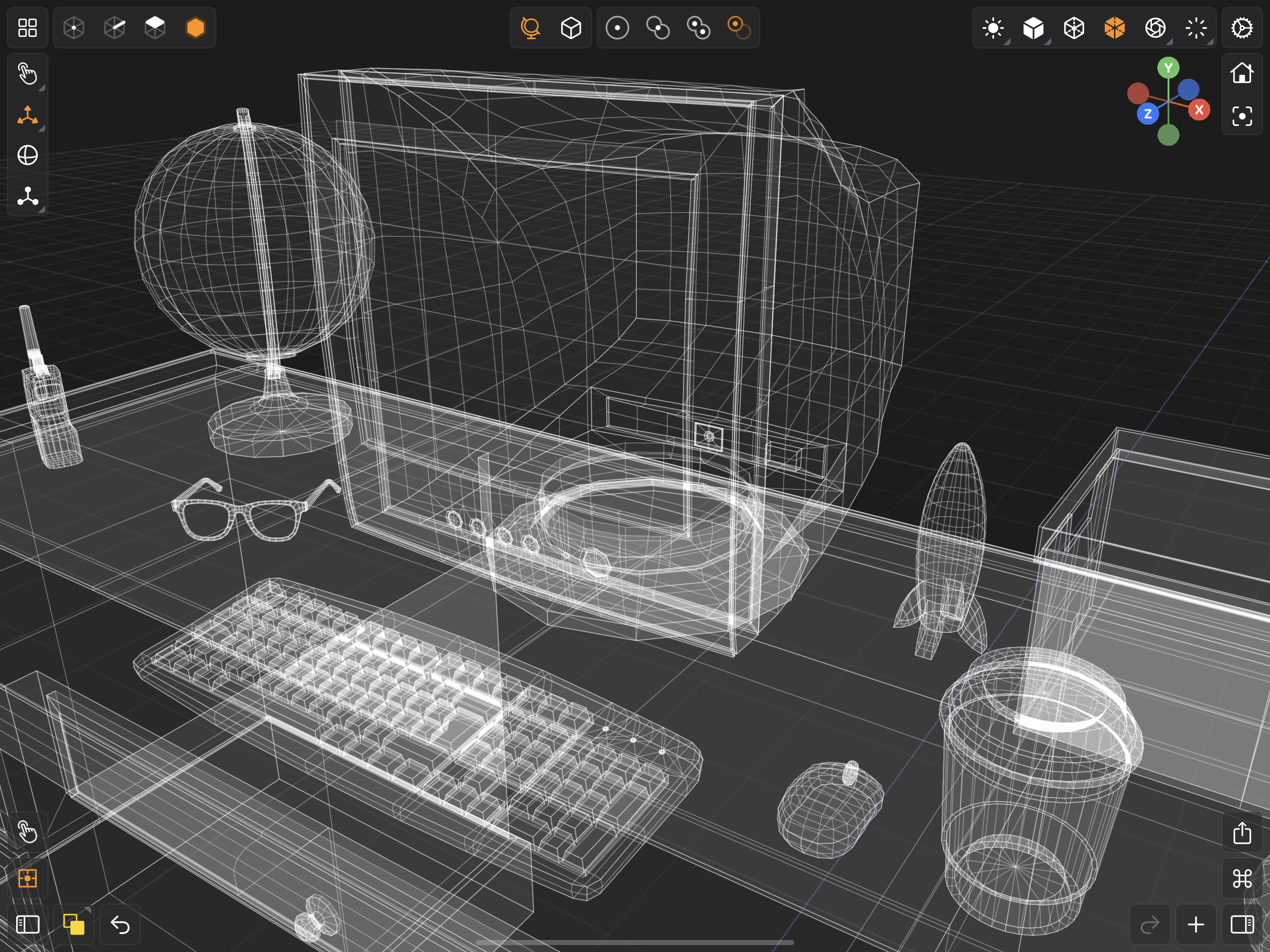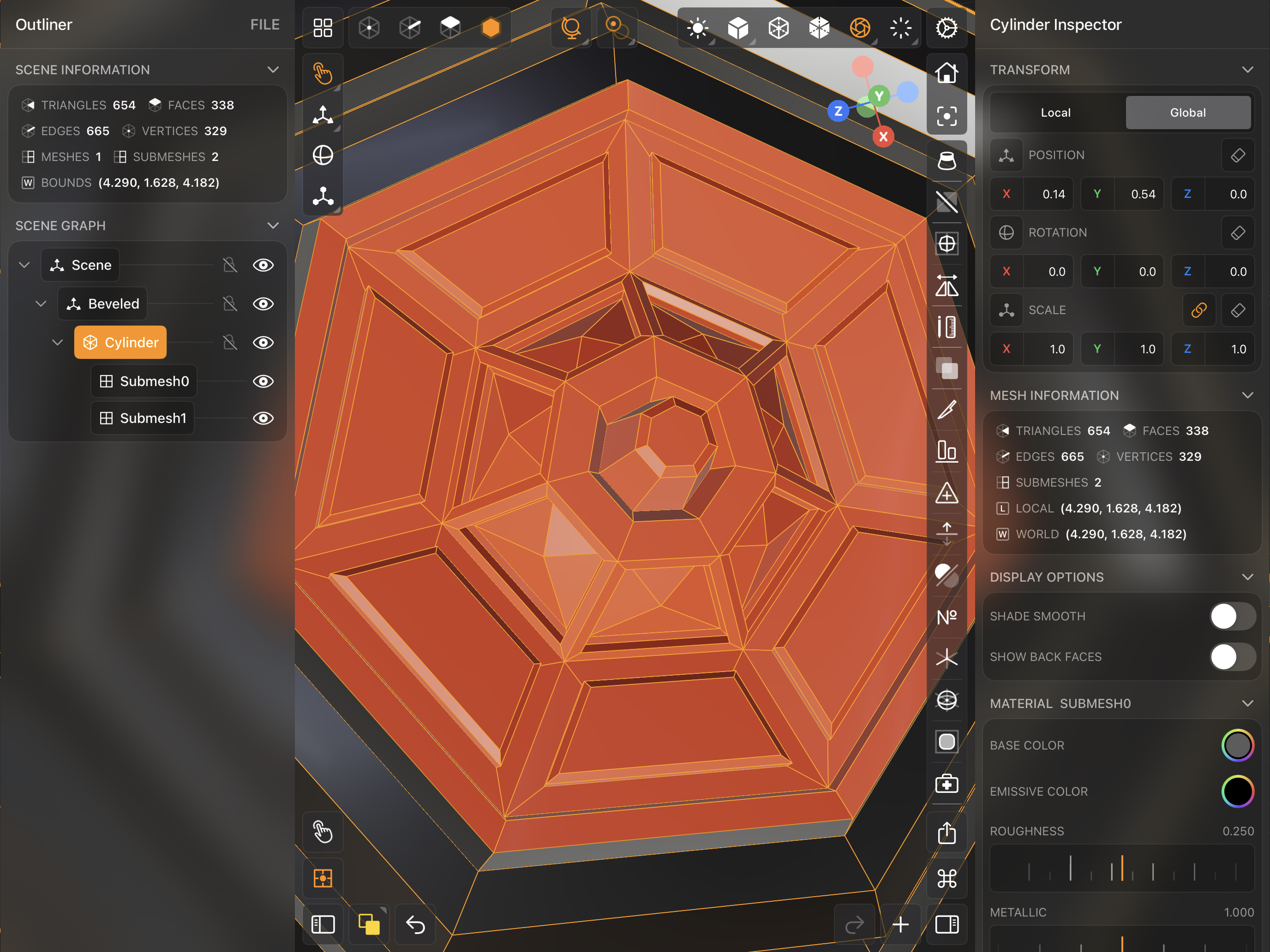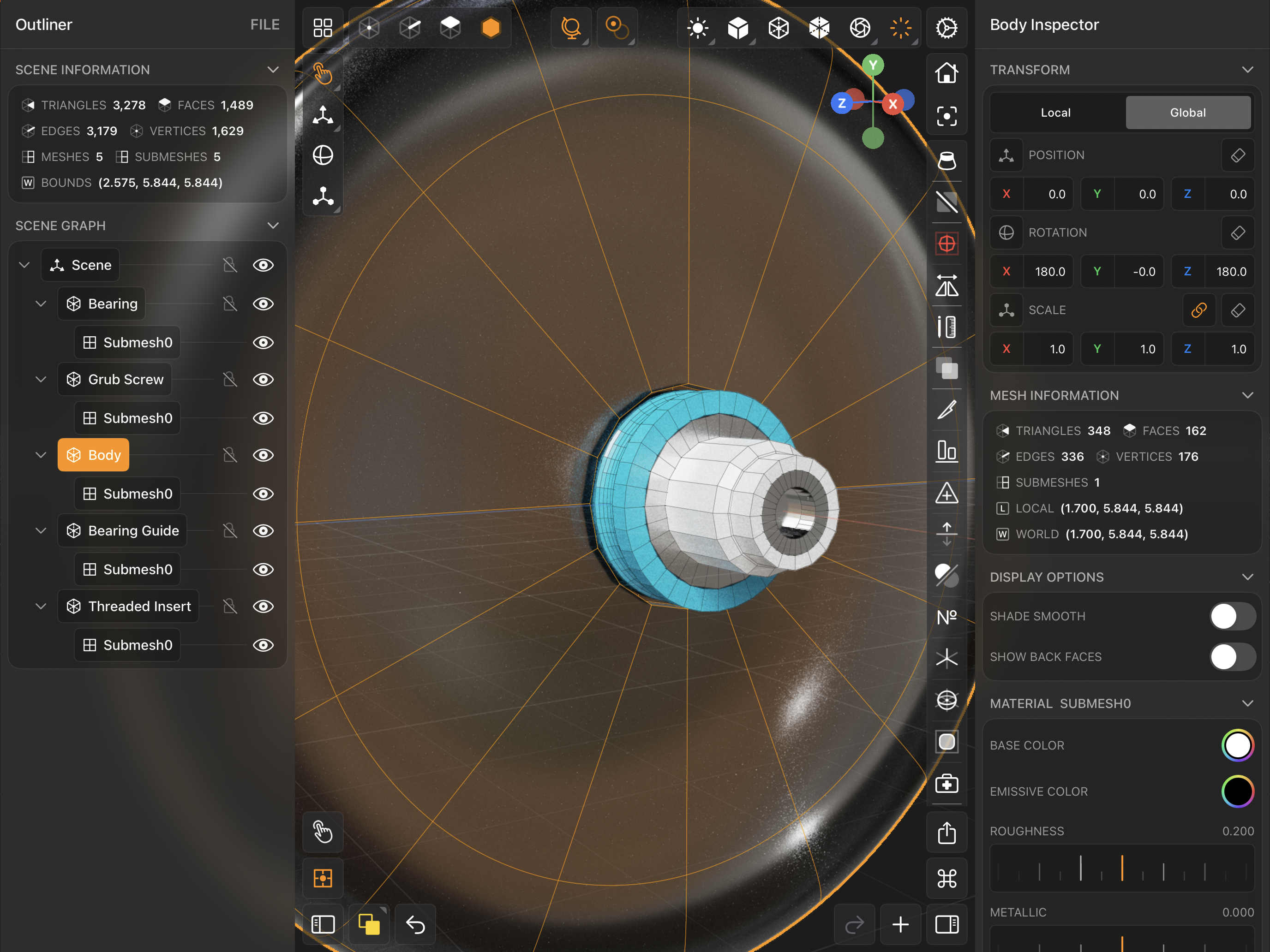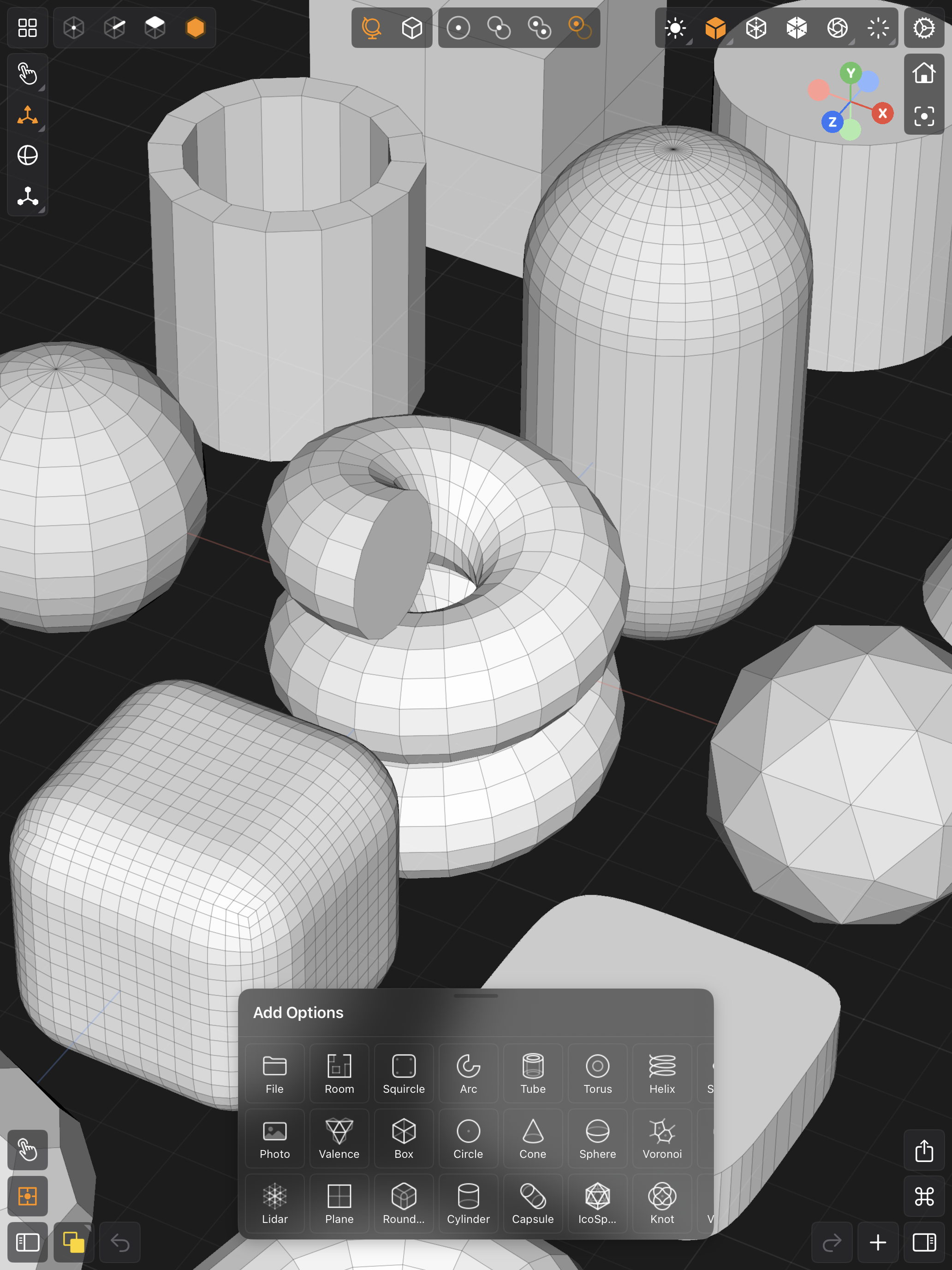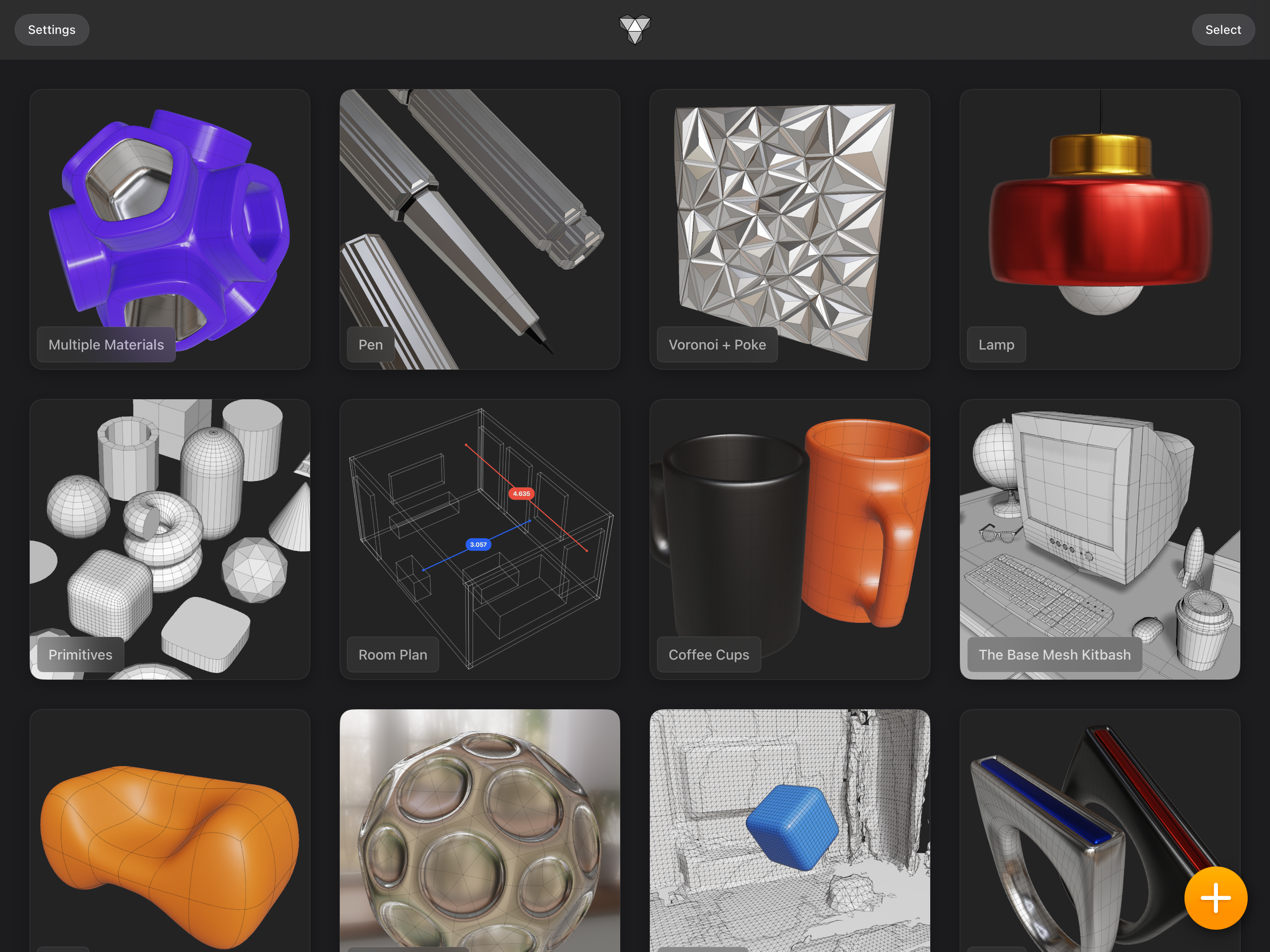Valence 3D is a powerful & portable swiss-army knife for your 3D design projects.
Powerful polygon modeling tools & operations
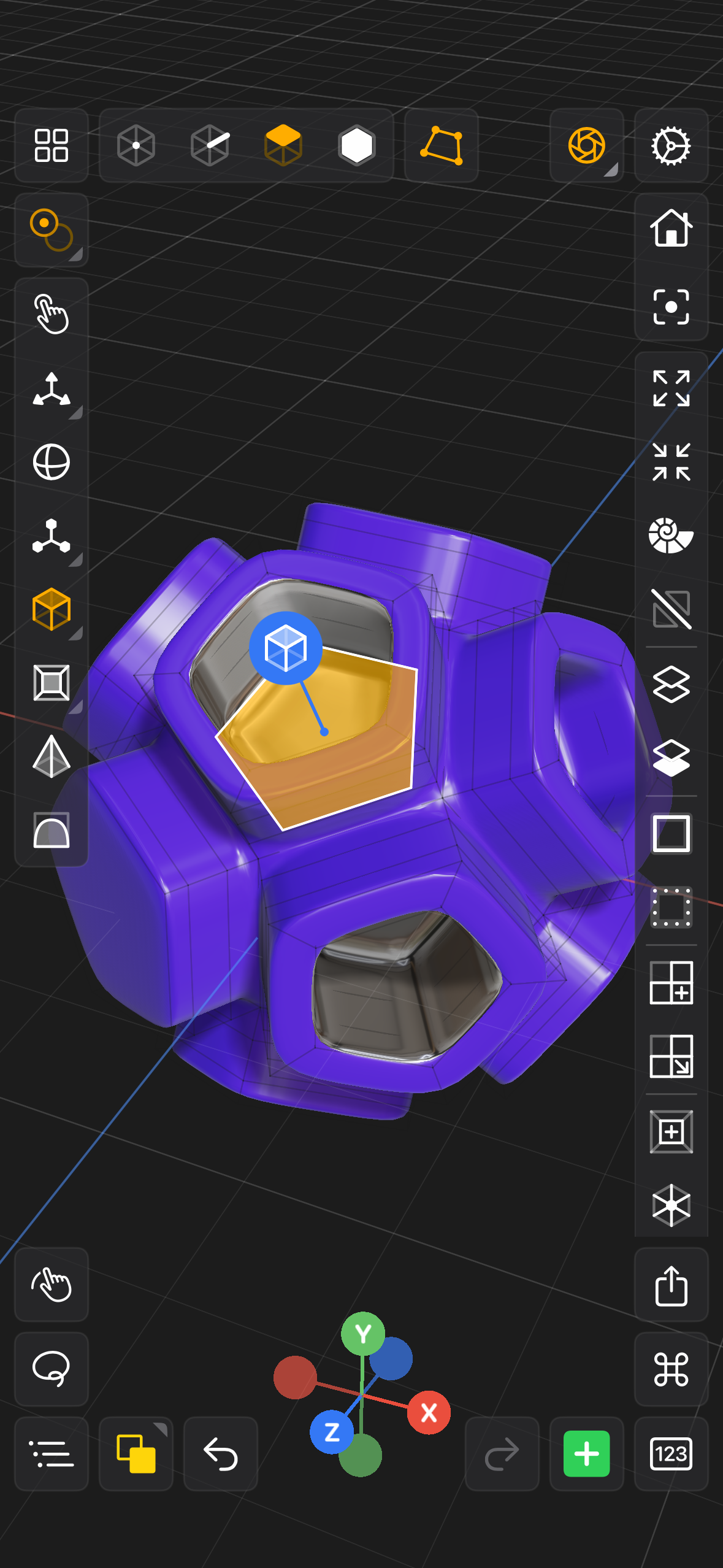

Numerous mesh operations & tools for extruding, insetting, beveling, cutting, creasing, bridging, & more
Easily navigate in 3D & never get lost
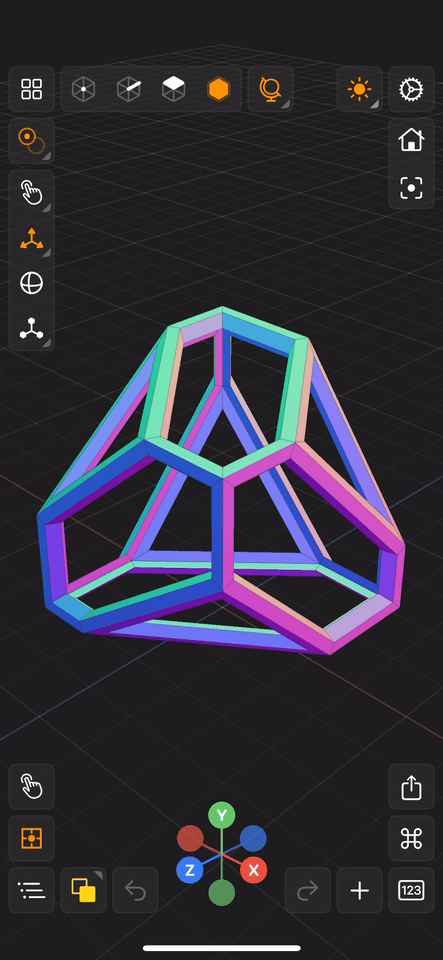

Never get lost in space again! With one tap focus on what you're working on or reset the camera.
Create without getting overwhelmed by options.
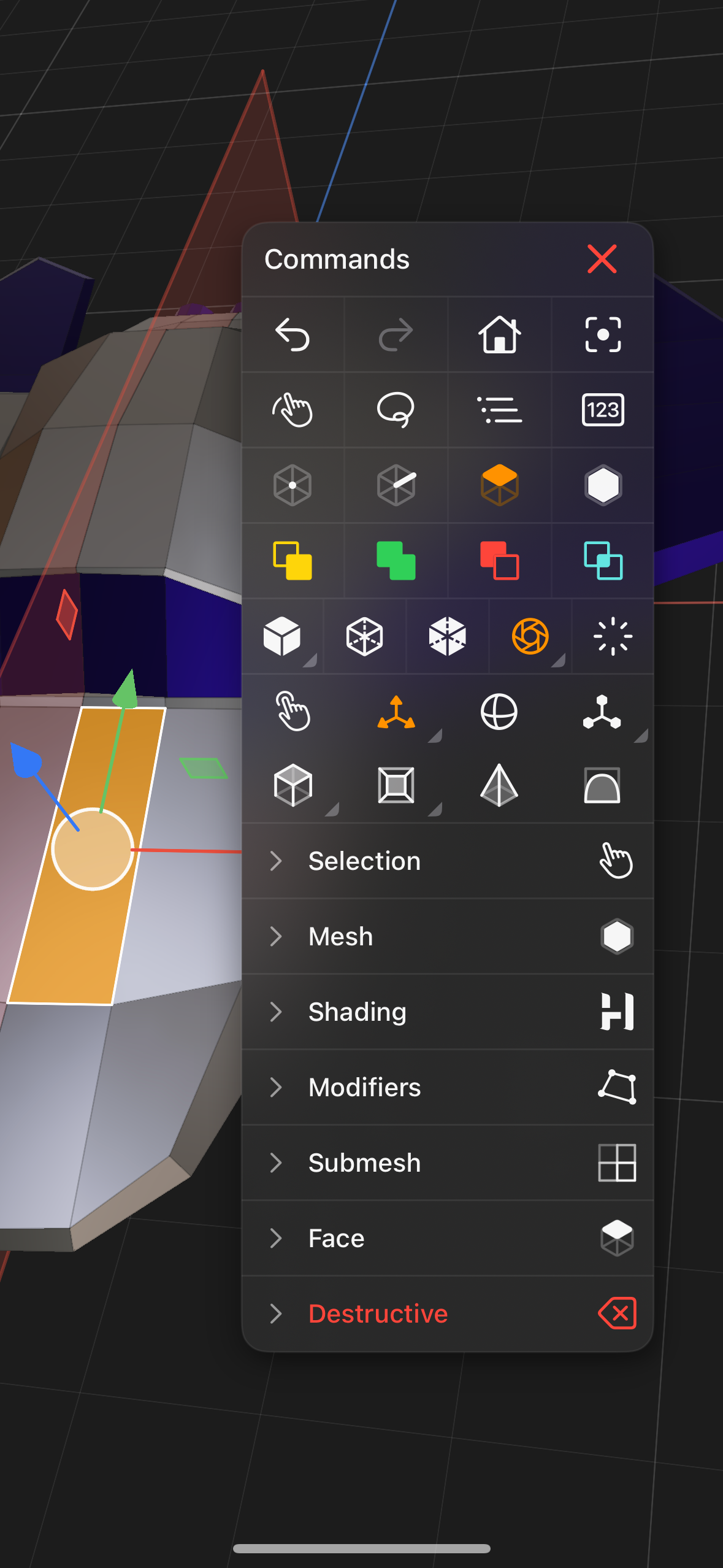

Valence simplifies the 3D design process by only showing commands & tools that are contextually relevant
Get a smooth preview instantly with the subdivision modifier
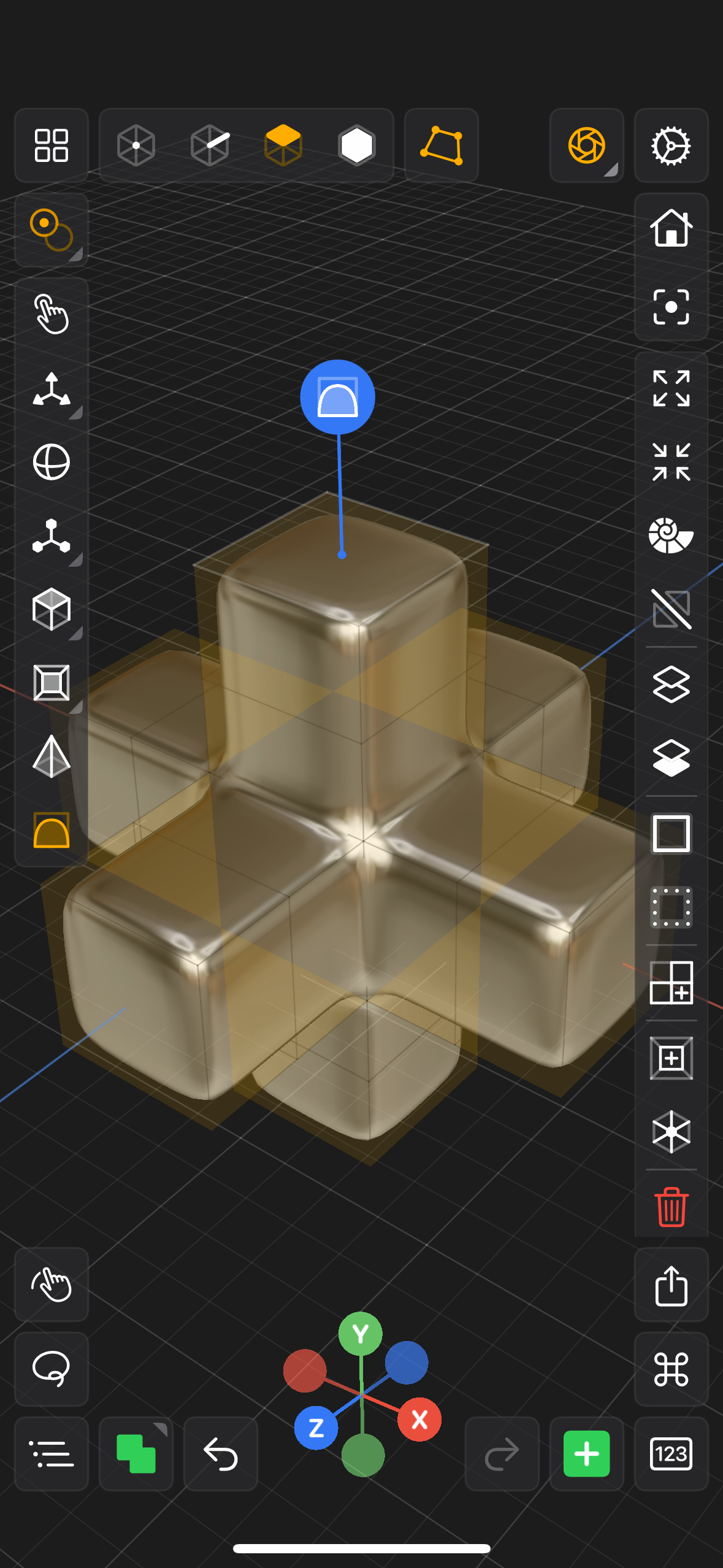

Apply a subdivision surface modifier to smooth out your shapes. Then crease and tweak till perfect.
Rectangular, loop and drag selection modes


Use rectangular selection to quickly select meshes, faces, edges or vertices.
Save time by using modifiers to hyper accelerate your creativity


The mirror modifier is your best friend when symmetry is needed! Save time & be more precise models
Easily & quickly trim a mesh by a plane.
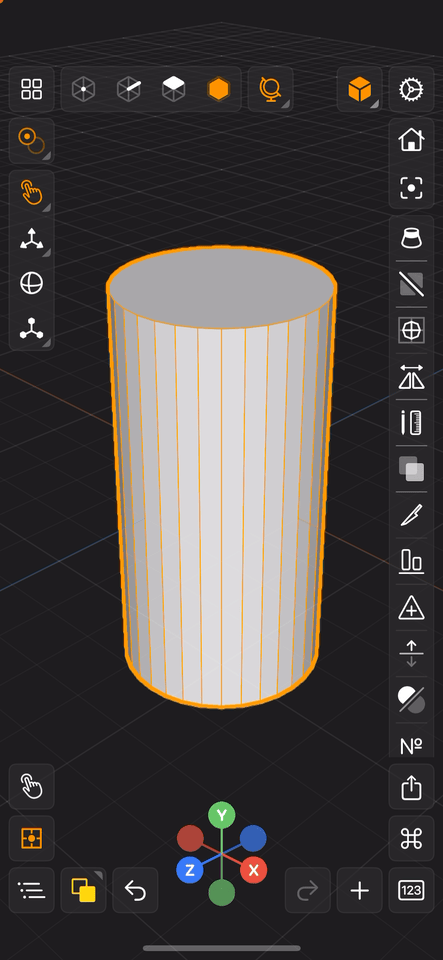

Its never been easier to cut off pieces of a model or trim it so its flat on the bottom.
Powerful boolean operations help quickly block out forms.
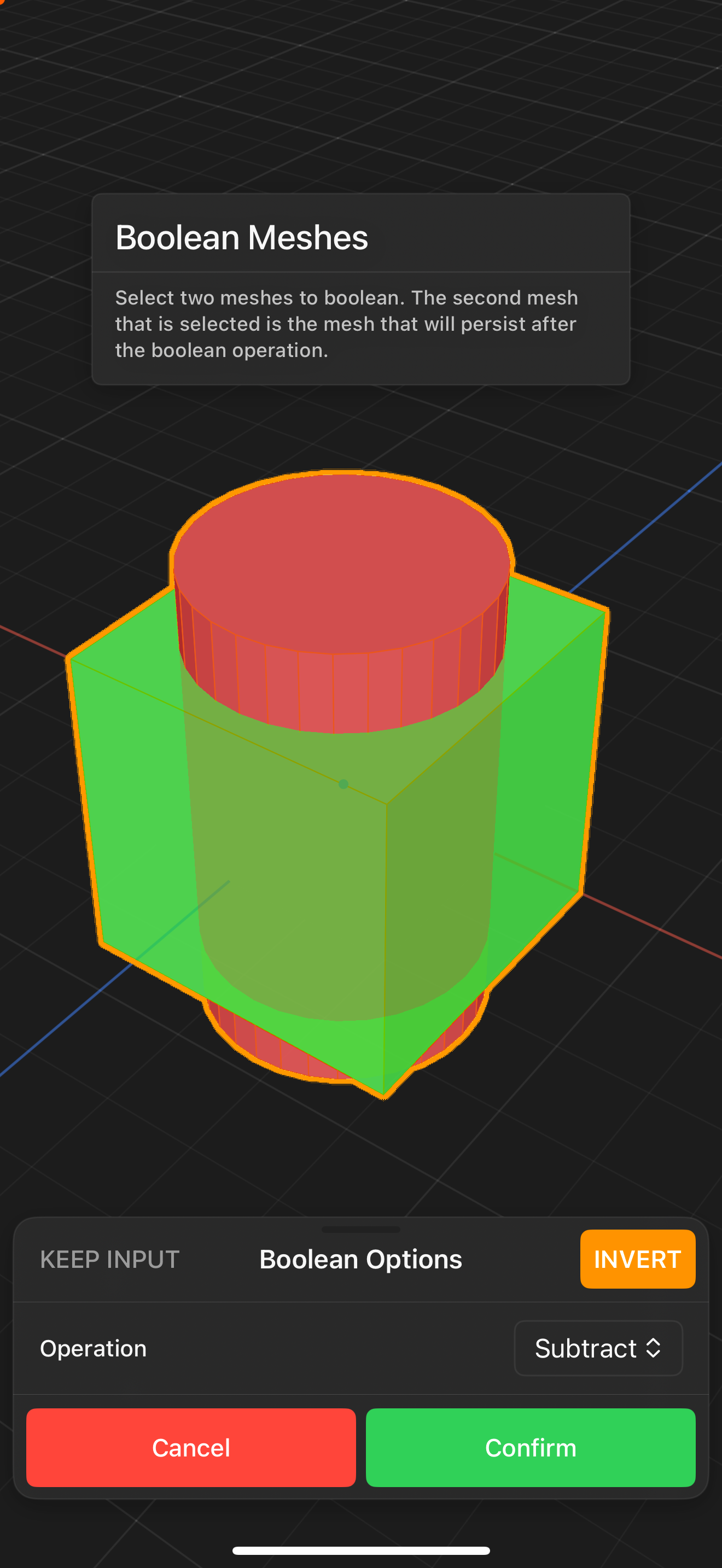

Easily combine, subtract or get the intersection of two meshes. Quickly modify models for 3D printing.
25 fully procedural shape primitives to start from
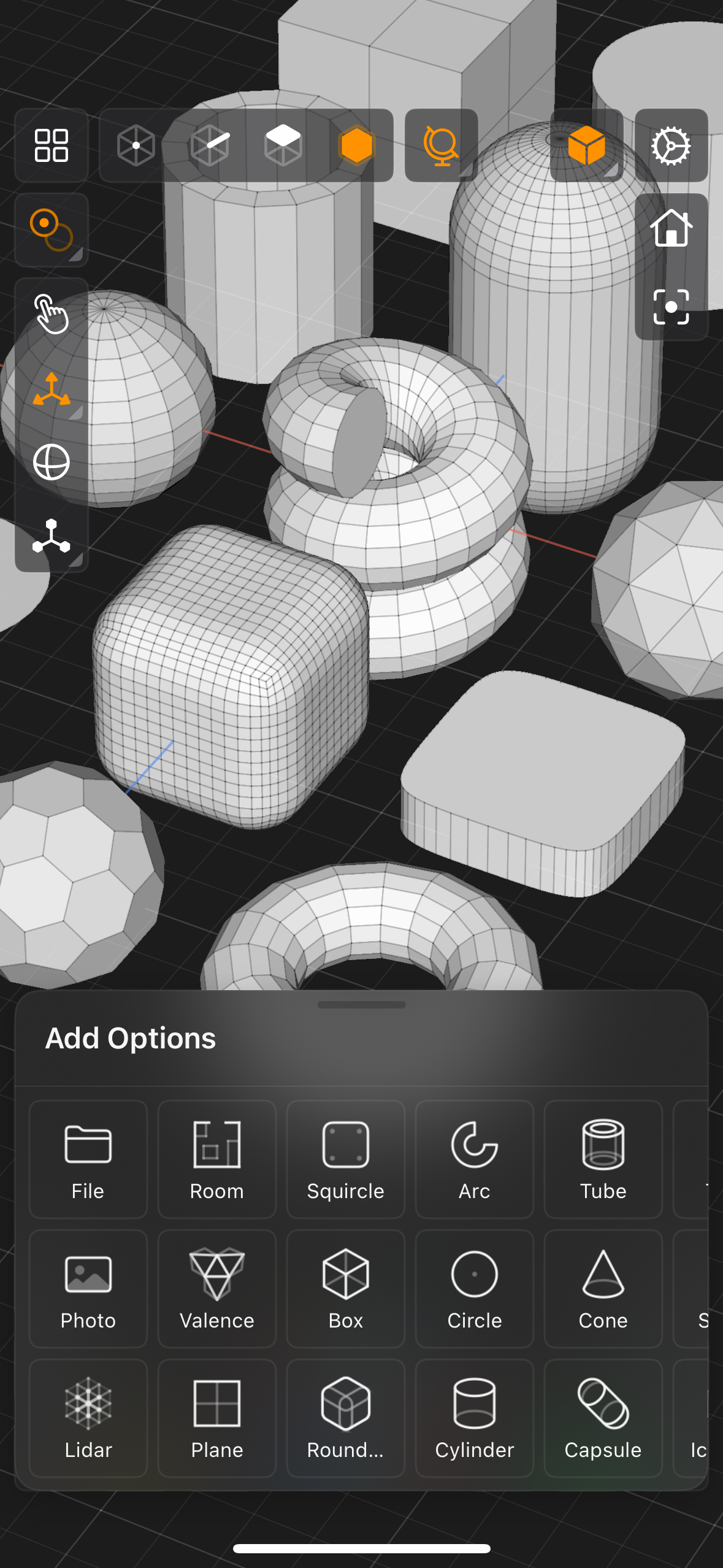

25 completely procedural geometries are built in and ready to help you block out your ideas.
Change your perspective and go into various orthographic views
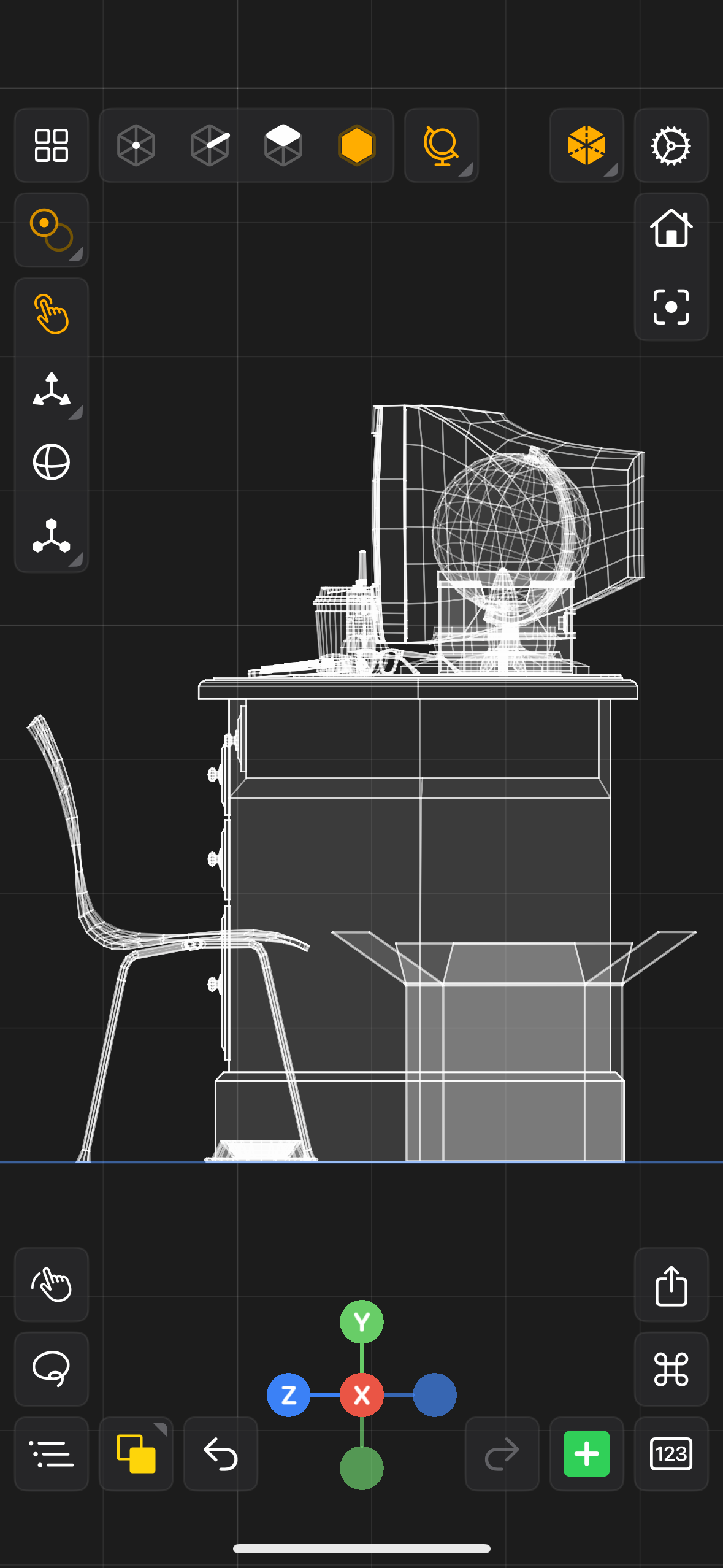

Quickly see your design from common orthographic views (top, bottom, right, left, front and back).
Duplicate your model with instancing enabled to save time
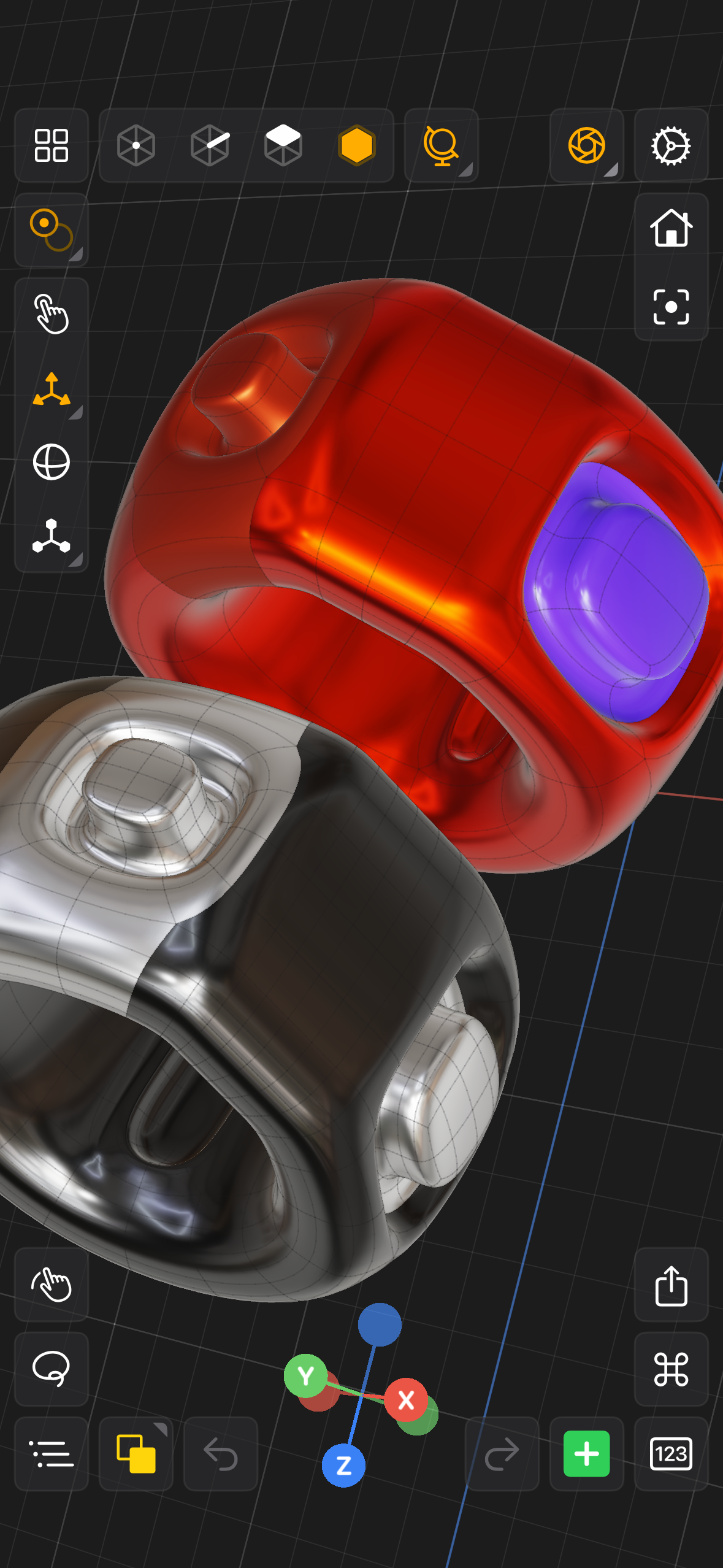

Duplicated meshes (with instancing on) keep their geometries linked & synced.
Precisely adjust model properties with the Inspector
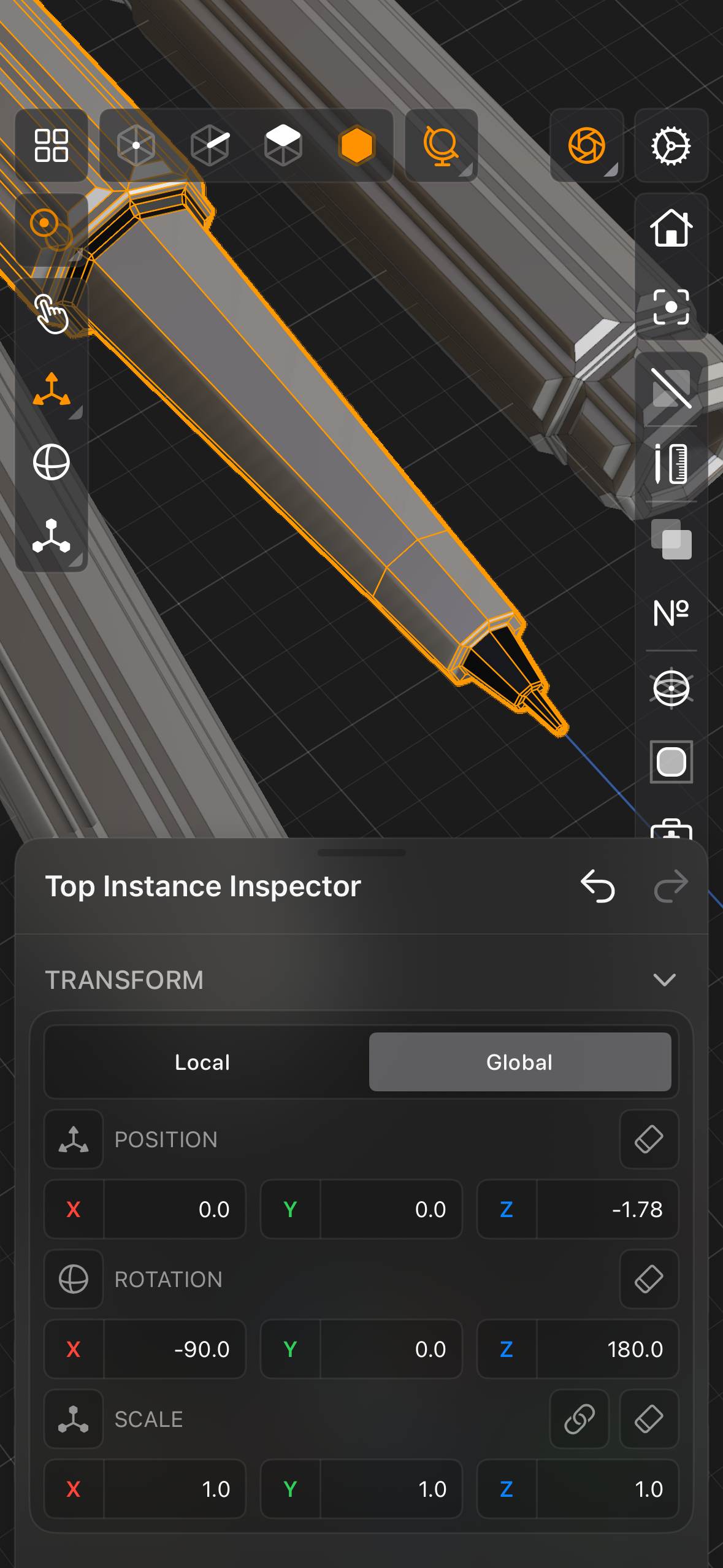

Finetune in your model's transform, materials, modifiers and other properties with the inspector panel.
Drag & drop nodes in the Outliner to group them with other elements
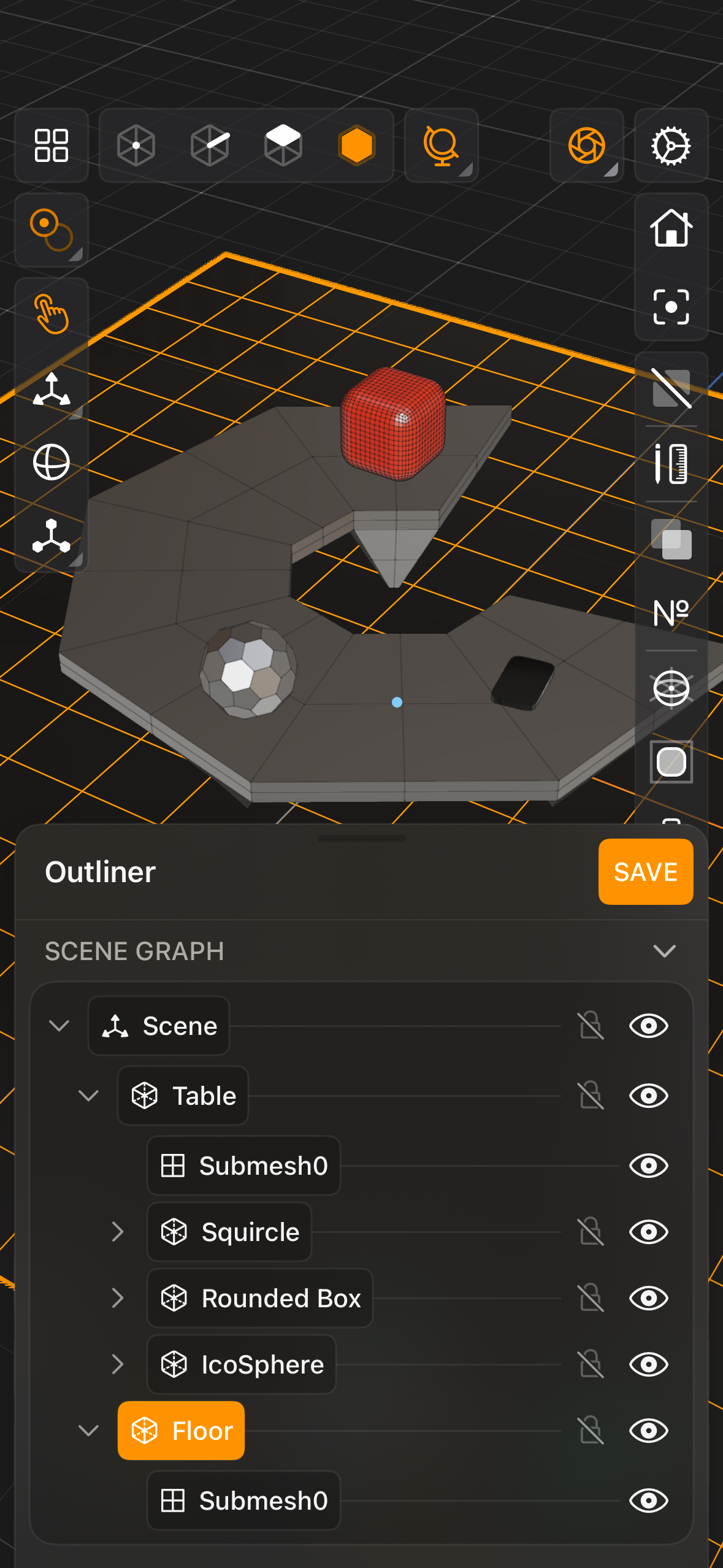

Get an overview of your scene's nodes with the outliner. Long press a node to see its contextual options
Import existing 3D models and compose scenes
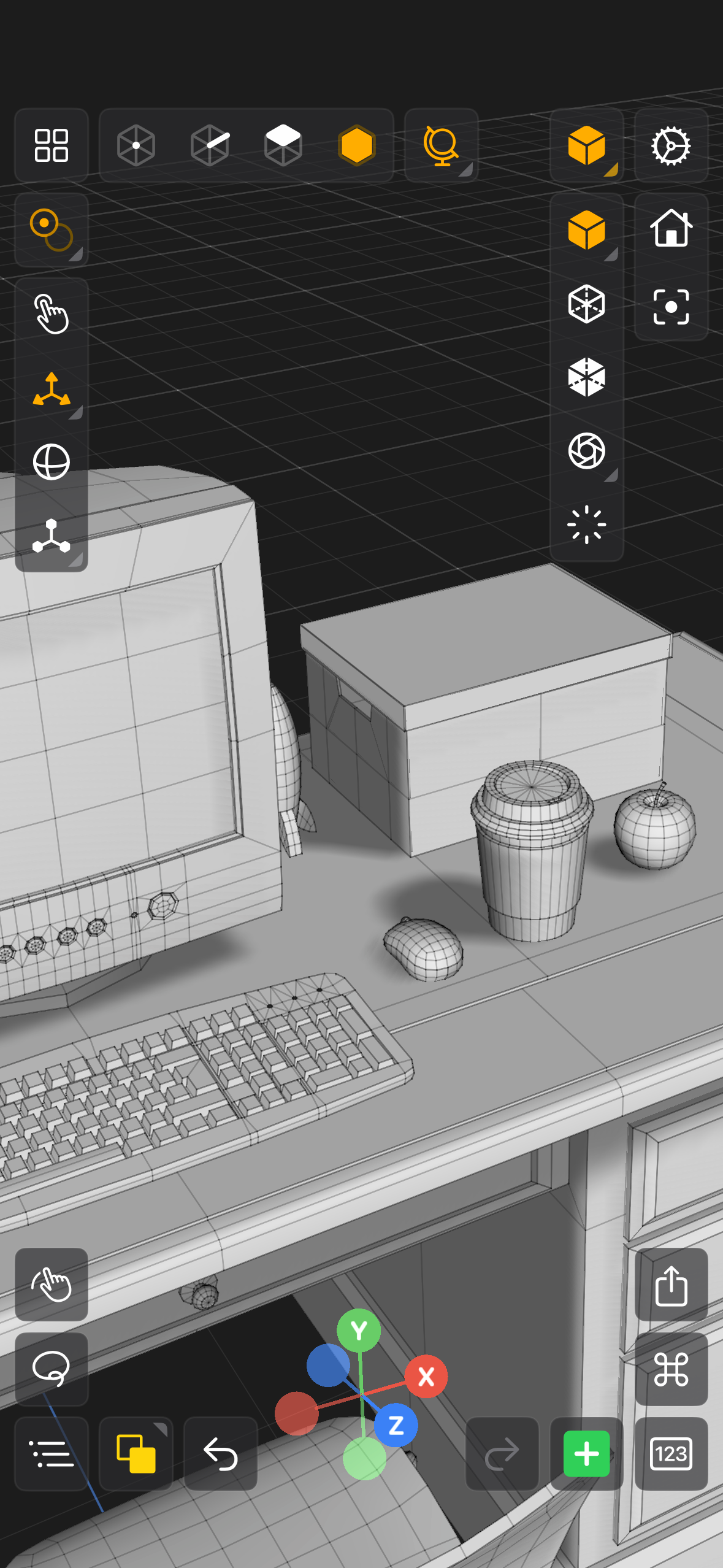

Bring your existing 3D assets together and compose scenes. 3D Models Credit: thebasemesh.com
Physically based materials make your models shine
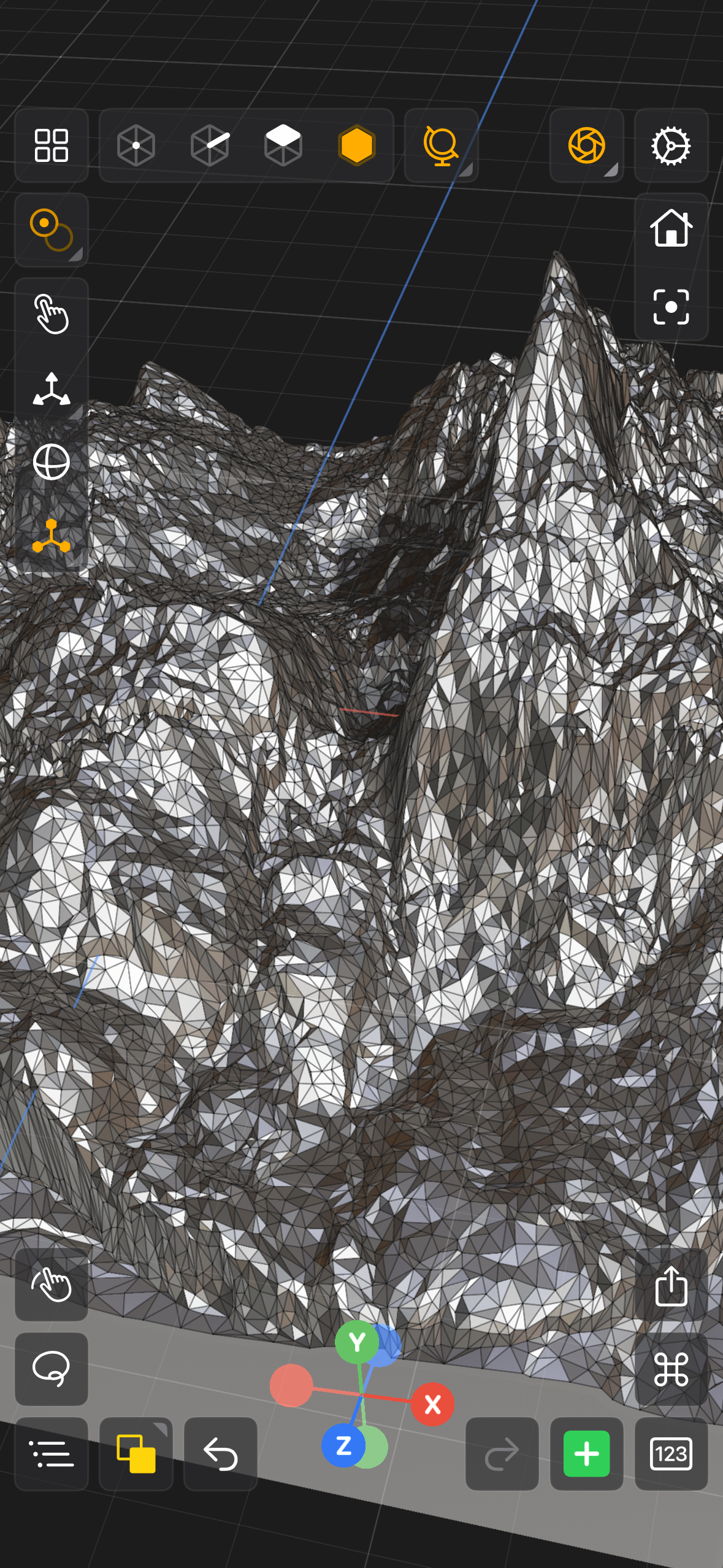

Dial in your material parameters in the inspector and see your models change in real-time.
Preview your models with HDR Image Based Lighting


The scene inspector allows you to tweak your scene's camera, background, and rendering.
Preview your models with various matcaps
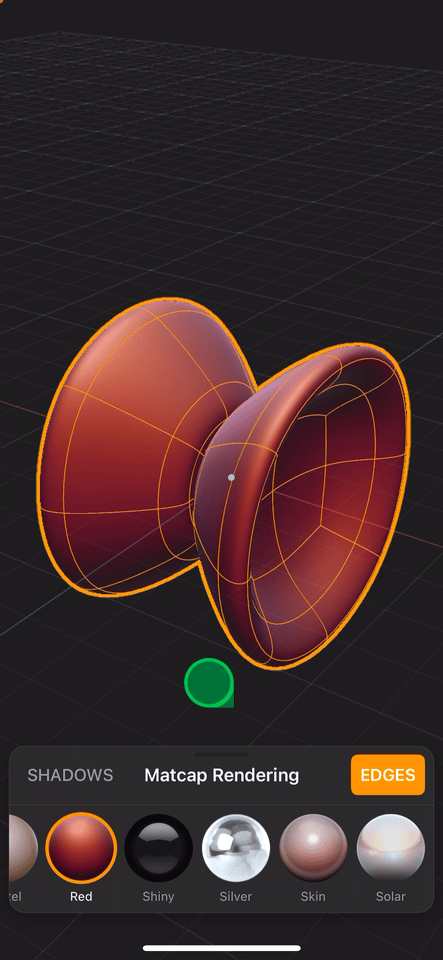

Double tap any of the rendering modes to see options. Select a new matcap or turn off shadows or wireframe edges.
Preview path traced rendering in pseudo real-time (experimental)
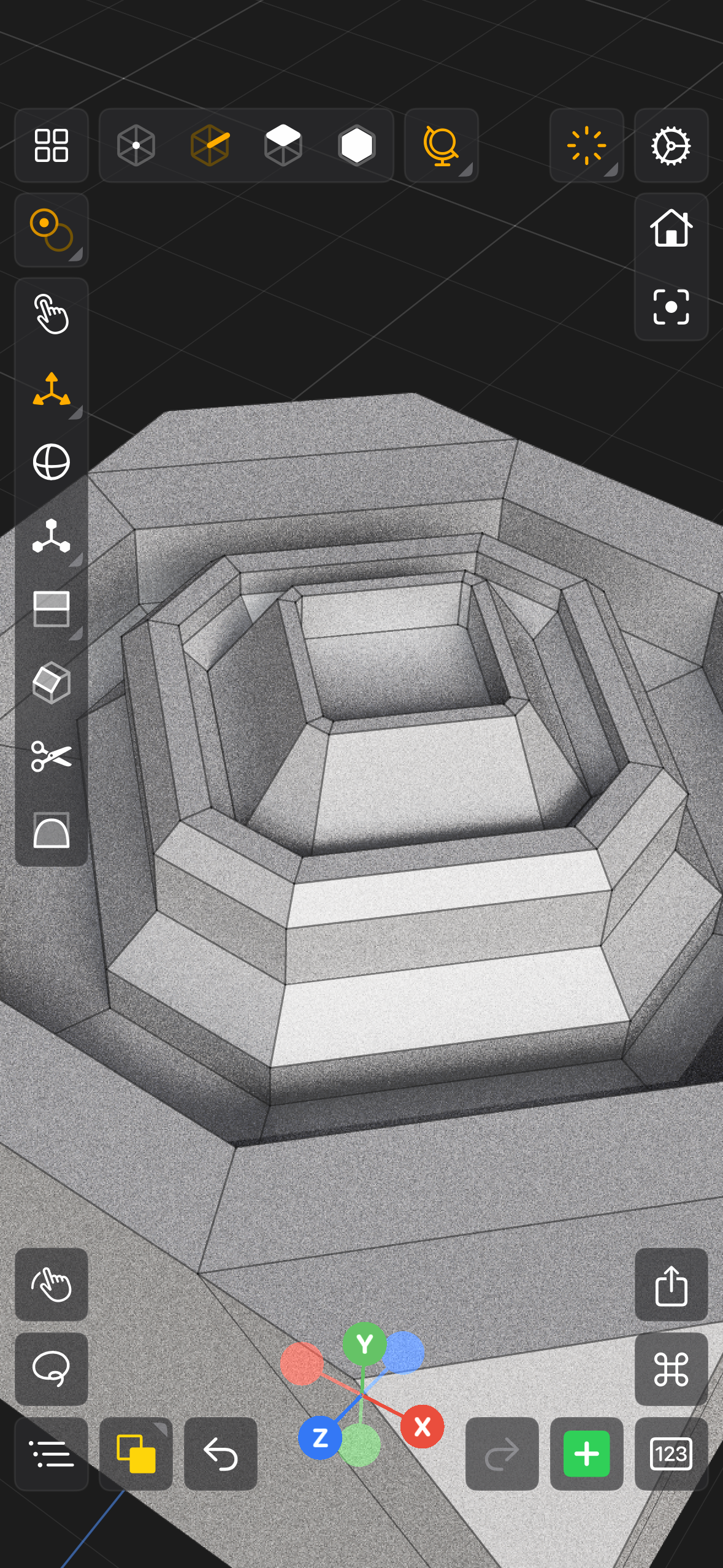

We are excited to share our humble beginnings on a new path tracer to make your models shine.
Capture your rooms and quickly add dimensions
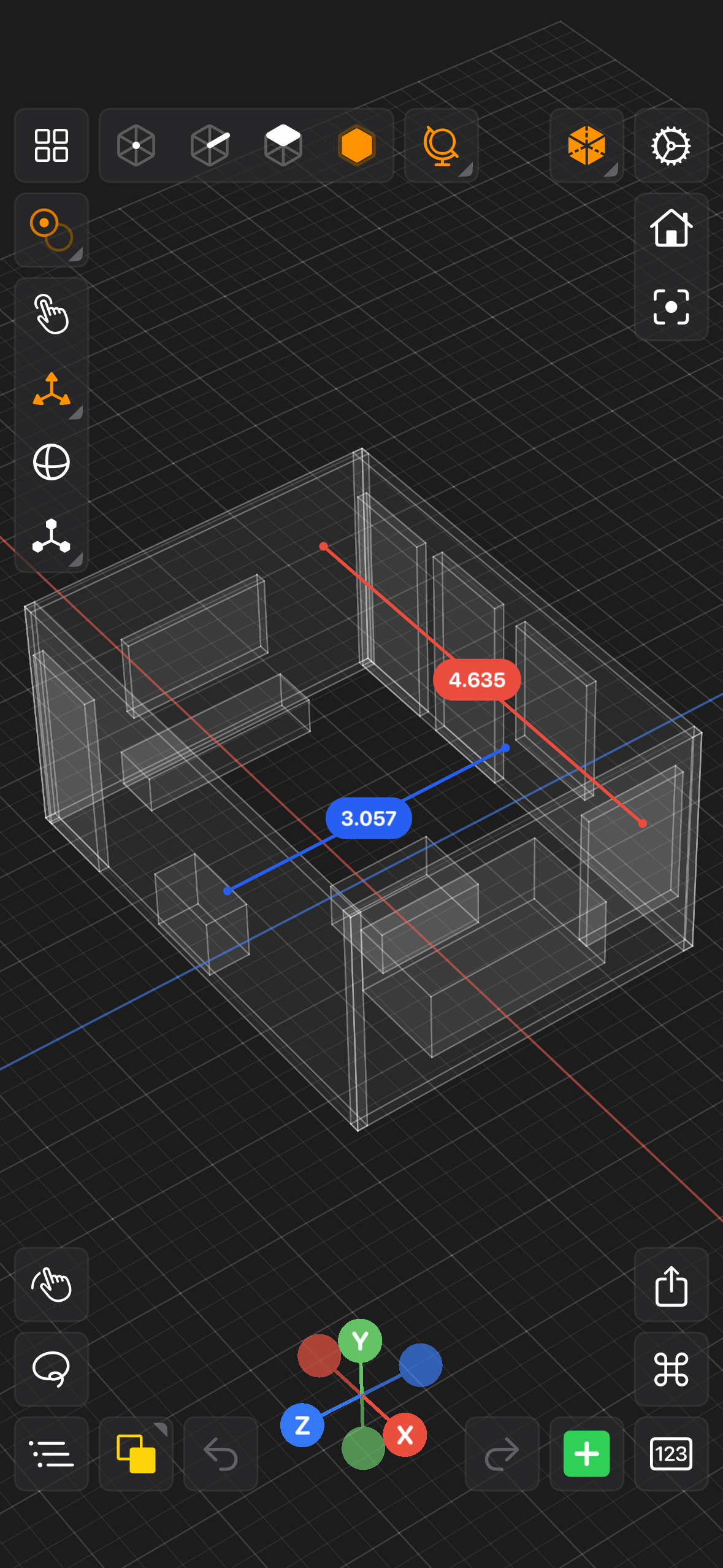

Redesign your space in minutes or create some dimensions and keep them saved for when you need them.
For devices with lidar sensors, start a lidar scan in two taps
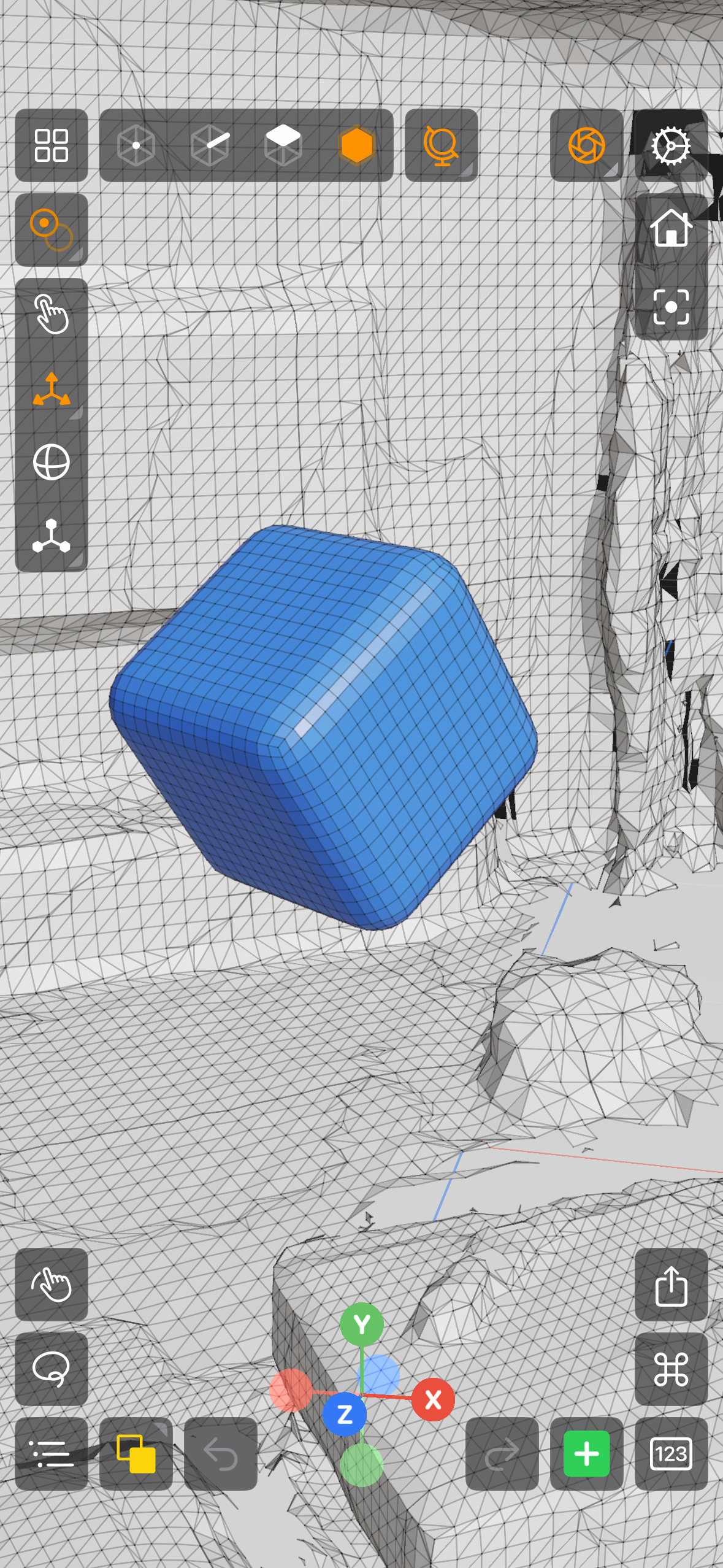

Design in context by capturing the space around you. Generating a lidar scan has never been easier.
Preview your designs in your space with two taps


Export models with confidence that they will look magical on all Apple platforms by using AR Quicklook.
Export your models to various 3D file formats


Powerful exporting tools give you the right options so Valence can help add to your current workflow.
Easily adjust sizes when exporting for 3D printing
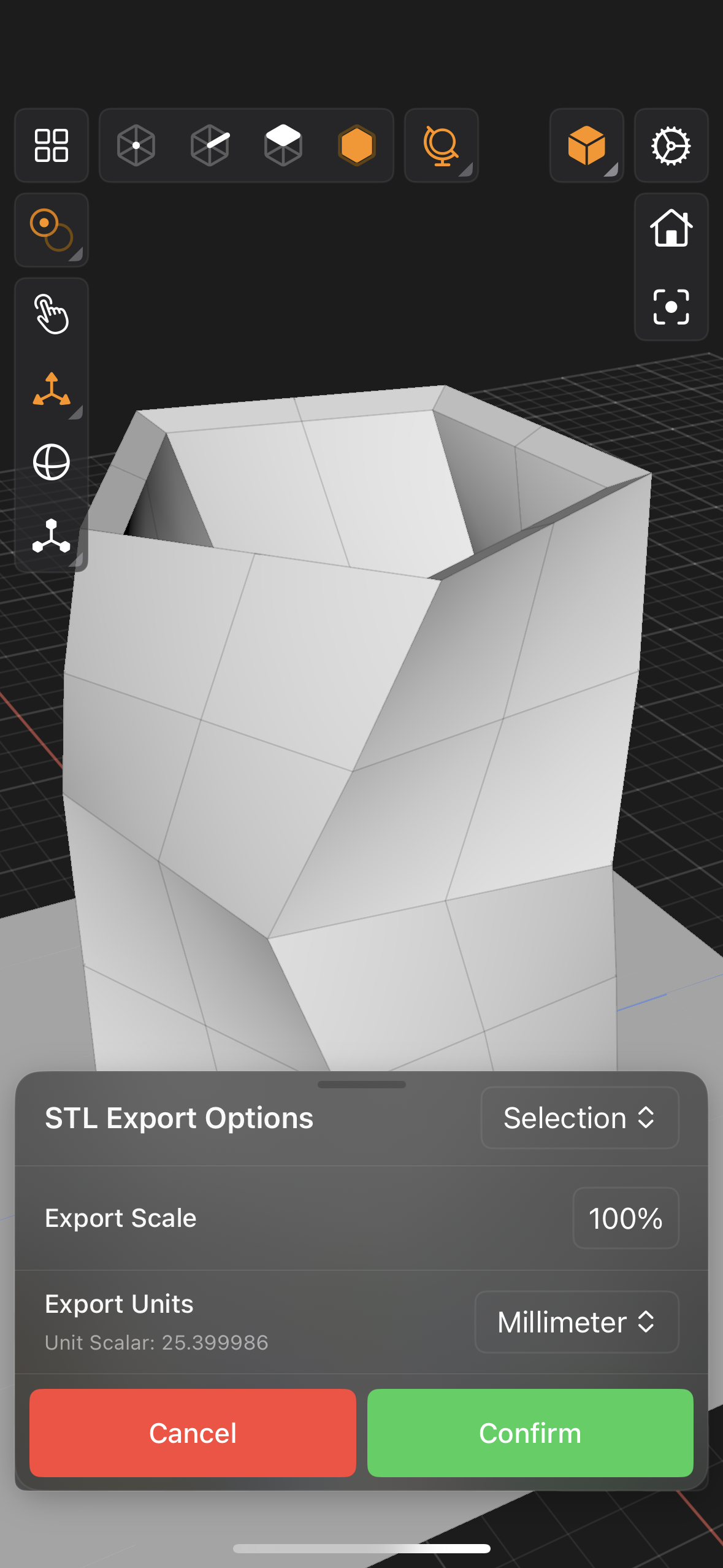

You can also choose to export the current selection, visible objects or the entire scene.
Share super high resolution renders in any aspect ratio
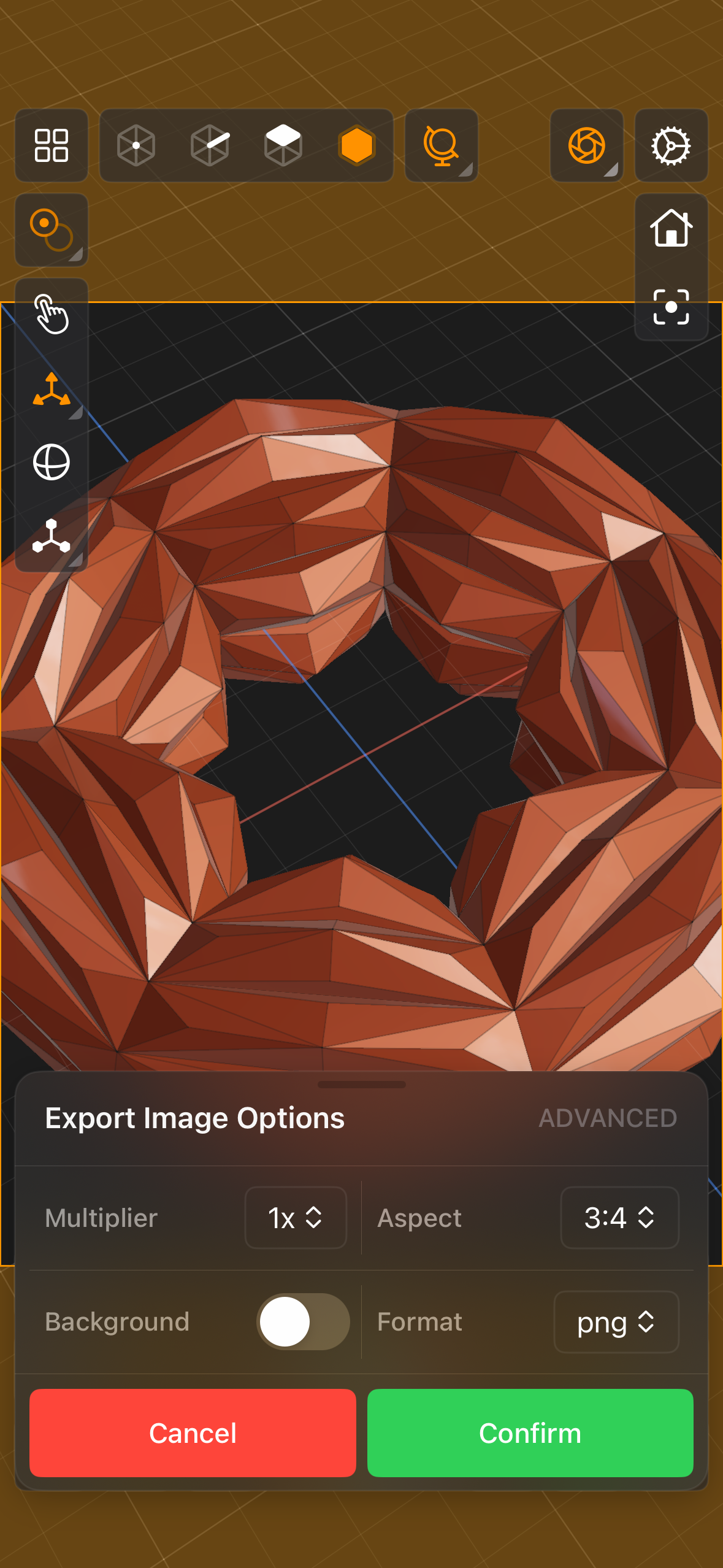

Save renders directly to your camera roll or share them via Apple’s Share Sheet.
Instantly get your model's measurements with one tap
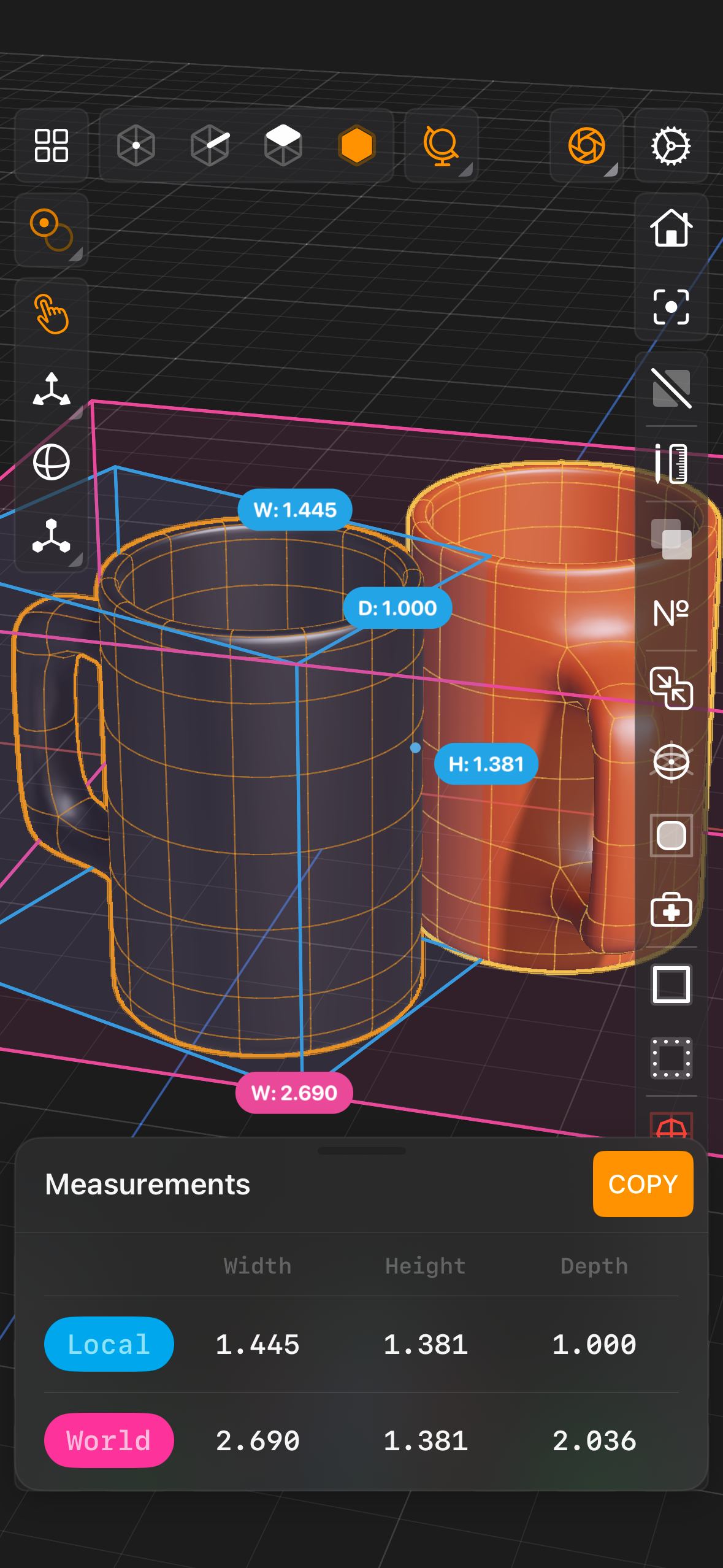

By tapping the ruler button, you can easily see (and copy) your model's local & world dimensions.
Models are kept private and organized by date
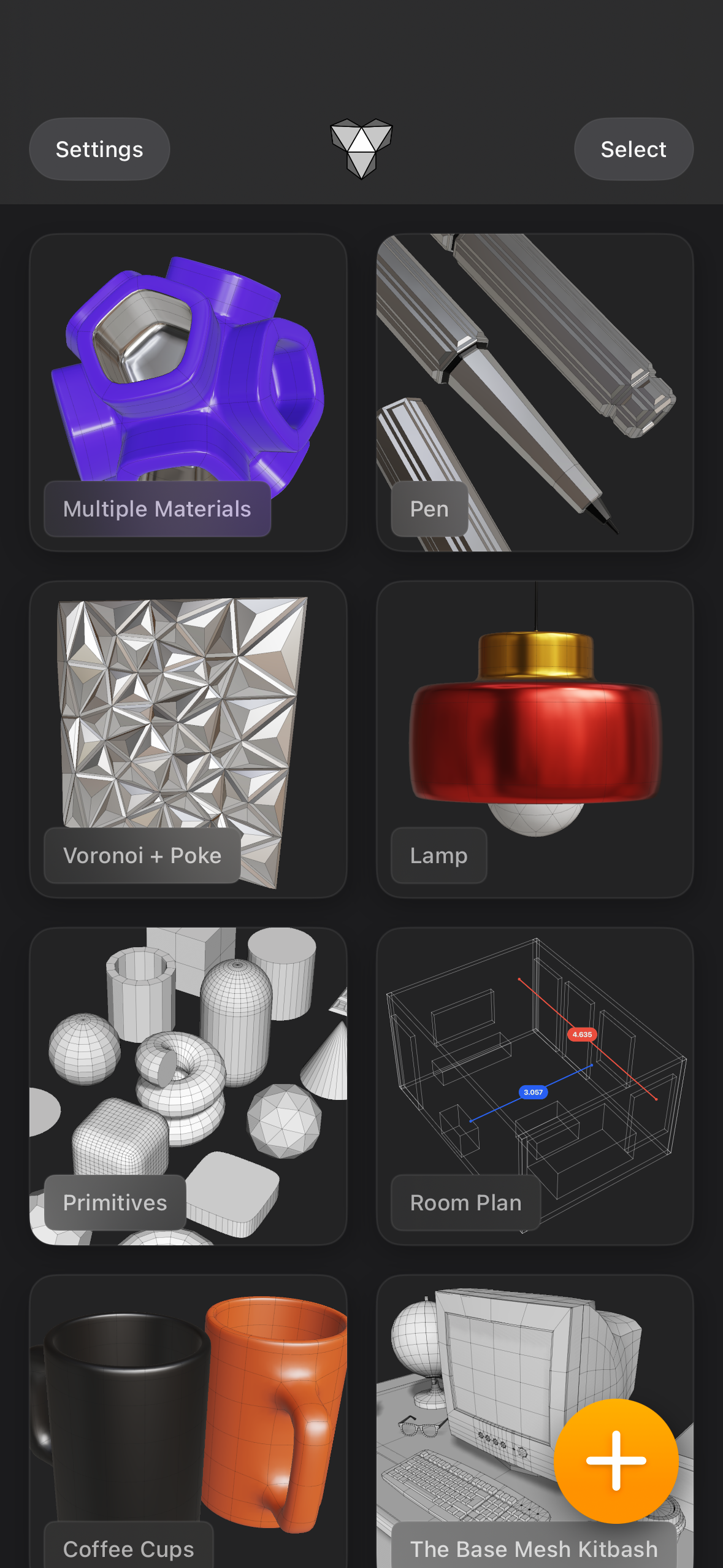

Never lose track of a 3D model. Quickly create, share, duplicate, delete & rename your models!